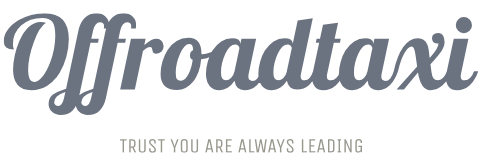Planning Your Patio Paradise: Size, Shape, and Style
Before you even think about breaking ground, take some time to plan your patio. Consider the size – how much space do you realistically have, and how much space do you need for your envisioned activities? Think about the shape; a square or rectangular patio is classic and easy to build, while a curved or L-shaped patio can offer a more unique and interesting design. Finally, choose a style that complements your home and personal taste. Do you envision a rustic stone patio, a sleek modern concrete slab, or something in between? Browse online for inspiration, look at magazines, and consider the overall aesthetic you’re aiming for.
Choosing the Right Materials: Durability and Aesthetics
The material you choose will significantly impact the look, feel, and longevity of your patio. Concrete is a budget-friendly and durable option, offering versatility in terms of color and texture. Pavers, on the other hand, offer a wider range of styles and colors, and they’re easier to repair or replace if one gets damaged. Natural stone, like flagstone or slate, offers an undeniably elegant and rustic look, but it can be more expensive and require more specialized installation. Consider the climate, your budget, and your preferred aesthetic when making your choice. Don’t forget to factor in the ease of maintenance for each material – some require more regular cleaning and sealing than others.
DIY or Hire a Pro? Assessing Your Skills and Resources
Building a patio is a significant undertaking. Honestly assess your DIY skills and available tools. If you’re comfortable with basic construction techniques and have the necessary tools, a DIY approach can be incredibly rewarding and cost-effective. However, if you’re unsure about any aspect of the process, consider hiring a professional. A professional can ensure the patio is built correctly, providing a level and stable foundation, which is crucial for longevity. Weigh the cost savings against the potential risks and headaches of a DIY project gone wrong.
Laying the Foundation: Preparing the Ground for Success
A solid foundation is paramount for a long-lasting patio. Begin by clearing the area, removing any grass, weeds, and debris. Next, level the ground using a shovel and rake. This might involve adding or removing soil to achieve a perfectly level surface. Compacting the soil is crucial to prevent settling and cracking. You can use a hand tamper or a plate compactor to achieve proper compaction. Depending on your chosen material and local climate, you may need to add a layer of gravel for drainage before laying your patio surface.
Building Your Patio: Step-by-Step Guide for Common Materials
The actual construction process will vary depending on the material you’ve selected. For concrete, you’ll need to build forms, mix and pour the concrete, and ensure proper leveling and finishing. Pavers are generally easier to install, involving laying them in a bed of sand or gravel, ensuring even spacing and using a tamper to secure them. Natural stone often requires a more experienced hand, and may involve setting stones into mortar for a more secure and aesthetically pleasing finish. Detailed instructions for each material are readily available online and in DIY books. Take your time and follow the instructions carefully.
Adding Finishing Touches: Enhancing Your Outdoor Oasis
Once the patio itself is complete, the fun really begins! Consider adding outdoor furniture that complements your patio’s style. A comfortable seating area is essential, perhaps including a sofa, chairs, and a coffee table. Outdoor lighting adds ambiance and safety, with options ranging from solar-powered lights to stylish pendant lamps. Plants and flowers can soften the look and bring life to your space. Consider adding a small water feature, such as a birdbath or a small fountain, for a tranquil touch. Don’t forget about outdoor rugs to add warmth and personality.
Maintenance and Upkeep: Keeping Your Patio in Top Condition
Even the most durable patio will require some maintenance over time. Regular sweeping or brushing will remove debris and prevent staining. Depending on the material, you may need to seal or clean your patio periodically to protect it from the elements and maintain its appearance. For concrete, this might involve applying a sealant every few years. For pavers, regular sweeping and occasional power washing might suffice. Regular maintenance will ensure your patio paradise remains a beautiful and functional space for years to come. Read also about home depot DIY projects.

Revive Your Mercedes: Fob Battery Replacement Guide
Your Mercedes is more than just a car; it’s a statement of luxury and sophistication. But what happens when the key fob battery decides to take a break? Fear not, as we embark on a journey to unravel the secrets of Mercedes key fob battery replacement, ensuring you stay in control and on the road.
DIY Mercedes Fob Battery Replacement: A How-To
The prospect of a dead key fob can be daunting, but fear not – Mercedes key fob battery replacement is often a simple DIY task. Begin by locating the small slot on the side of your key fob. Gently insert a flathead screwdriver and pry the case open. Inside, you’ll find the battery. Remove it, replace it with a fresh one, and snap the case back together. Voila! You’ve just given your Mercedes key fob a new lease on life.
Mercedes Key Fob Battery Life: Understanding the Basics
Before diving into the replacement process, it’s essential to understand the lifespan of a Mercedes key fob battery. On average, these batteries last two to four years. Factors like frequency of use and extreme temperatures can affect their longevity. Keep an eye on the warning signs, such as reduced range or delayed response, to gauge when it’s time for a battery swap.
Energize Your Drive: Tips for a Seamless Battery Change
Mercedes key fob battery replacement doesn’t have to be a daunting task. Start by choosing the right battery – usually a CR2025 or CR2032 coin cell battery. Ensure your hands are dry and clean to avoid any damage to the internal components. Take your time and be gentle during the replacement process. Following these tips guarantees a seamless battery change that keeps you in control of your Mercedes.
Stay Connected: Mercedes Fob Battery Upgrade Explained
A well-maintained key fob is the key to staying connected with your Mercedes. Upgrading the battery is a simple yet effective way to ensure that your key fob communicates seamlessly with your vehicle. It’s not just about convenience; it’s about maintaining the luxurious experience that comes with owning a Mercedes.
DIY Mercedes Fob Battery Change Guide: Quick and Easy Steps
For the DIY enthusiast, here’s a step-by-step guide for a quick and easy Mercedes key fob battery change. First, gather your tools – a small flathead screwdriver and a fresh battery. Open the key fob, carefully replace the old battery, and snap the case shut. In a matter of minutes, you’ll have a rejuvenated key fob, ready to command your Mercedes with style.
Mercedes Smart Key Battery Renewal: Empower Your Ride
In the era of smart technology, your Mercedes smart key is a beacon of sophistication. To empower your ride, periodic smart key battery renewal is essential. This process is often similar to the traditional key fob, involving a meticulous replacement that ensures your smart key remains a reliable companion on every journey.
Mercedes Keyless Entry Battery Swap: Tips for Optimal Performance
Keyless entry is a hallmark of modern luxury, and maintaining its performance is crucial. A periodic Mercedes keyless entry battery swap is a key aspect of this upkeep. Familiarize yourself with the specific battery type, follow the manufacturer’s guidelines, and give your keyless entry system the power it needs for a seamless and secure driving experience.
Quick Fix: Mercedes Fob Battery Renewal Tips
In need of a quick fix for your Mercedes key fob? Start with a battery renewal. Keep a spare battery in your glove compartment, and if you notice any signs of a weakening fob, swap out the battery on the spot. This proactive approach ensures that you’re always in control, and a small, quick fix can prevent larger issues down the road.
Mercedes Key Fob Battery Upgrade Explained: Maximize Reliability
Understanding the nuances of a Mercedes key fob battery upgrade is the key to maximizing reliability. Whether you drive a classic Mercedes or the latest model, ensuring that your key fob is powered by a reliable battery guarantees that every journey is a smooth and stress-free one. Stay in control, stay connected – that’s the Mercedes way. Read more about mercedes car fob battery replacement

Jump Start Your Car Safely: Essential Tips Unveiled
The Dead Battery Dilemma: Understanding the Basics
So, your car won’t start, and you’re stuck with that dreaded dead battery situation. Before you reach for those jumper cables, let’s understand what’s going on. A dead battery means your car doesn’t have enough juice to turn over the engine. Now, let’s dive into the essential tips for jump starting your car safely and efficiently.
Gear Up: The Essentials for a Successful Jump Start
Before you attempt a jump start, gather the essentials: jumper cables and a working vehicle. Ensure both cars are turned off and in park or neutral. Safety first – put on those safety glasses and gloves. Jumper cables come in various lengths, so choose ones that allow cars to be parked close but not touching.
Positive and Negative: Cable Connection Know-How
Here’s where things can get a bit confusing, but fear not. Red is for positive, black is for negative. Connect one red clamp to the positive terminal of the dead battery and the other red clamp to the positive terminal of the working battery. Now, the tricky part – connect one black clamp to the negative terminal of the working battery and the other black clamp to an unpainted metal surface on the car with the dead battery. Don’t connect it directly to the negative terminal to avoid sparks.
Charge It Up: Let the Working Car Do the Heavy Lifting
Start the engine of the working car and let it run for a few minutes. This allows the battery to send a charge to the dead battery. Now comes the moment of truth – try starting your car. If it roars to life, great! If not, wait a few more minutes and try again.
Unplug and Roll: Safely Disconnecting the Jumper Cables
Assuming your car is now purring like a kitten, it’s time to disconnect the jumper cables. Do it in the reverse order of how you connected them. Start with the black clamp on the unpainted metal surface, then the black clamp on the working battery’s negative terminal, followed by the red clamp on the working battery’s positive terminal, and finally the red clamp on the dead battery’s positive terminal. Easy peasy, right?
Rev It Up: Taking a Victory Lap
Now that your car is running again, don’t just shut it off and call it a day. Take a victory lap – quite literally. Drive your car for at least 15-20 minutes to allow the alternator to charge the battery fully. This helps prevent another dead battery episode in the near future.
Prevention Pays Off: Maintaining Your Car Battery
Jump starting your car is a great skill to have, but let’s talk prevention. Regularly check your battery for signs of corrosion, secure connections, and proper fluid levels if applicable. If your battery is more than three years old, consider replacing it proactively to avoid those inconvenient roadside surprises.
Safety Reminders: Dos and Don’ts of Jump Starting
In the midst of the jump-starting excitement, it’s crucial to keep safety top of mind. Don’t smoke near the battery, and avoid jump starting in the rain if possible. If you’re unsure about any step, it’s okay to ask for help. And please, resist the temptation to connect the cables to the wrong terminals – sparks are not your car’s friend.
Calling for Backup: When Jump Starting Isn’t Enough
If your car refuses to cooperate even after a jump start, it might be time to call for professional help. It could be a sign of a more significant electrical issue or a failing alternator. Don’t push your luck – sometimes, a tow to the nearest mechanic is the safest bet.
Final Thoughts: Empower Yourself with Jump Starting Know-How
Being stranded with a dead battery is nobody’s idea of a good time. By mastering the art of jump starting, you’re not just a driver; you’re a road-ready hero. So, gear up, connect those cables with confidence, and get back on the road – because a dead battery is just a temporary setback for a driver in the know. Read more about jump starting car tips

Mastering Smart Fortwo: Oil Change Essentials
So, you’ve got your nifty Smart Fortwo – the urban charmer that zips through traffic with ease. Now, let’s talk about the unsung hero of your car’s longevity: the oil change. Buckle up as we delve into the essentials of keeping your Smart Fortwo’s engine purring like a contented cat.
Getting Started: DIY Oil Change Demystified
Sure, you could schedule an appointment with the local mechanic, but why not take matters into your own hands? DIY oil changes not only save you a few bucks but also connect you with the inner workings of your ride. So, grab your tools, a bit of elbow grease, and let’s dive in.
Essential Tools and Materials
Before you pop the hood, make sure you’ve got all the essentials. A wrench, oil filter wrench, oil drain pan, funnel, and, of course, the right oil and filter for your Smart Fortwo. Check your owner’s manual for specifications and grab the correct supplies.
Locating the Oil Drain Plug
Underneath your Smart Fortwo, you’ll find the oil drain plug – typically a bolt at the bottom of the oil pan. Position the drain pan beneath it and use your wrench to loosen the plug. Let the old oil flow out, and while it does, marvel at the satisfying feeling of DIY car care.
Changing the Oil Filter
Next up, the oil filter. It’s usually located near the drain plug or on the side of the engine. Use the oil filter wrench to remove the old filter. Before installing the new one, apply a bit of fresh oil to the rubber gasket – it helps with the seal and future removal.
Refilling with Fresh Oil
Now, let’s replenish your Smart Fortwo’s lifeblood. Consult your owner’s manual for the recommended oil type and capacity. Use the funnel to pour in the fresh oil. Pro tip: Pour slowly and check the dipstick regularly to avoid overfilling.
Checking the Oil Level
Once you’ve added the new oil, start your Smart Fortwo and let it run for a minute or two. Then, turn off the engine and check the oil level using the dipstick. Top up if necessary. Voila, you’ve just given your car a spa day, and it’ll thank you with smoother rides ahead.
Pro Tips for DIY Success
Now that you’ve conquered your Smart Fortwo’s oil change, let’s sprinkle in some pro tips for a job well done. Always dispose of used oil responsibly – many auto parts stores accept it for recycling. Tighten the oil filter and drain plug snugly but not excessively, and keep a record of your DIY maintenance for future reference.
Frequency of Oil Changes
While we’re on the topic, let’s address the golden question: how often should you change your Smart Fortwo’s oil? The general rule of thumb is every 3,000 to 5,000 miles, but it’s wise to check your owner’s manual for manufacturer recommendations. If you’re a city slicker doing mostly short trips, more frequent changes might be in order.
Benefits of Regular Oil Changes
Regular oil changes are like the fountain of youth for your Smart Fortwo’s engine. They help prevent sludge buildup, reduce friction, and contribute to overall engine efficiency. In the long run, this simple DIY task pays off by extending your car’s lifespan and keeping it running like a well-oiled machine.
In Conclusion? Just Keep Rolling
And there you have it – the lowdown on mastering the Smart Fortwo oil change. It might seem like a small task, but trust us, your car will appreciate the TLC. So, get hands-on with your vehicle, enjoy the satisfaction of a DIY job well done, and keep rolling smoothly through the urban jungle. Read more about smart fortwo oil change
Categories
Recent Posts
Archives
- July 2025
- June 2025
- May 2025
- April 2025
- November 2024
- October 2024
- September 2024
- August 2024
- July 2024
- June 2024
- May 2024
- April 2024
- February 2024
- January 2024
- August 2023
- July 2023
- June 2023
- May 2023
- April 2023
- March 2023
- February 2023
- January 2023
- December 2022
- November 2022
- October 2022
- September 2022
- August 2022
- July 2022
- June 2022
- May 2022
- April 2022
- March 2022
- February 2022
- January 2022
- December 2021
- November 2021
- October 2021
- September 2021
- August 2021
- July 2021
- June 2021
- May 2021
- March 2021
- February 2021
- January 2021
- December 2020
- November 2020
- October 2020
- August 2020
- July 2019
- June 2019
- May 2019
- April 2019
- March 2019
- February 2019
- January 2019
- December 2018
- November 2018
- October 2018
- September 2018
- August 2018
- July 2018
- June 2018
- May 2018
- April 2018
- March 2018
- February 2018
- January 2018
- December 2017
- November 2017
- October 2017
- September 2017
- August 2017
- July 2017
- June 2017
- May 2017
- April 2017
- March 2017
Partner
ecommerce web design dubai
ecommerce website development dubai
ecommerce website dubai
ecommerce development in dubai
ecommerce development company dubai
ecommerce development company in dubai
ecommerce development dubai
ecommerce website development companies in dubai
ecommerce website development company in dubai
ecommerce website development in dubai
ecommerce website design company near me
ecommerce website design company dubai
ecommerce web development dubai
web ecommerce development
ecommerce website in uae
ecommerce website design dubai
ecommerce web design agency
Partner
app design Dubai
app developers in dubai
app development companies in dubai
app development dubai
application development dubai
app developers uae
app development companies in uae
app development uae
mobile App designer Dubai
mobile App Development Company Dubai
mobile app development company in dubai
mobile app development dubai
mobile application dubai
mobile app development company in uae
mobile app development uae
mobile application development uae
mobile app development company
Partner
Hire Opencart Developers
Hire Zend Developers
Hire VueJs Developers
Hire Symfony Developers
Hire CodeIgniter Developers
Hire ExpressJs Developers
Hire Xamarin Developers
Hire JQuery Developers
Hire NextJs Developers
Hire WooCommerce Developers
Hire ReactJs Developers
Hire NodeJs Developers
Hire Laravel Developers
Hire Magento Developers
Hire Flutter Developers
Hire Swift Developers
Hire Angular Developers
Hire WordPress Developers
Hire IOS Developers
Hire Java Developers
Hire PHP Developers
Hire Hybrid App Developers
Hire Android Developers
Hire UIUX Designers
Hire Native App Developers
Hire JavaScript Developers
Offshore Developers
Hire Graphic Designers
Hire Net Developers
Hire Web Designers